Have you ever tried searching for something on your phone only to land on a website that takes forever to load?
Frustrating, right? A slow, clunky website can drive customers away in today’s mobile-first world.
That’s where mobile SEO comes in.
Optimizing the site for mobile devices can ensure a smooth, enjoyable experience that keeps users engaged.
This article explores 15 mobile SEO best practices to boost search engine rankings and create a stellar user experience.
Let’s dive in!
TL;DR:
To rank well on mobile searches in 2025, the website must be fast, responsive, & easy to navigate on any device. Prioritize page speed, optimize images, and use Google Search Console to monitor your site’s mobile performance and improve your Google rating. Remember to make your content concise and easy to read on smaller screens.

What is Mobile SEO and Why is it Important in 2025?
Mobile SEO is the simple process of optimizing your website for mobile users.
With more people than ever using their mobile devices to access the Internet easily, it’s crucial to have a mobile-friendly site that provides a positive user experience.
Effective mobile optimization can lead to higher rankings in mobile search results, increased mobile traffic, and more conversions.
That’s why mobile SEO [is] essential.
1. Prioritize Page Speed
I can’t stress enough how vital page speed is for mobile sites.
Have you ever abandoned a website because it took too long to load on your phone?
I know I have! Mobile users are incredibly impatient, so ensure your mobile site loads quickly to avoid high bounce rates.
Tools like Google’s PageSpeed Insights can help you identify areas for improvement.
Aim for a page load time of less than three seconds.
A fast-loading mobile site can also improve your Google rating, leading to better visibility in search results.
Google considers page speed a ranking factor, so optimizing your site’s performance is crucial for attracting more organic traffic.

2. Optimize Mobile Images
Substantial image files can significantly slow down your mobile site.
Continually optimize your images by compressing them without sacrificing quality.
This will improve page speed and the overall user experience on your mobile-friendly site.
Consider using modern image formats like WebP, which offer better compression than JPEG or PNG.
3. Use Responsive Design
A responsive design ensures the website adapts seamlessly to any screen size, providing a consistent experience for both mobile users and desktop users.
This is essential for optimal viewing and navigation on all devices.
Avoid using separate URLs for your site’s mobile and desktop versions, as this can create duplicate content issues.

4. Don’t Block Crucial Resources
While blocking CSS and JavaScript might seem like a good idea to improve loading times, this can actually harm mobile SEO.
Search engines must crawl these files to understand your website’s content and structure.
Blocking these resources can also lead to a poor user experience, with broken functionality and distorted layouts.
5. Use Google Search Console
Google Search Console is a most valuable (and free!) tool that provides insights into how your mobile site performs in mobile searches.
It can help you identify and fix mobile SEO issues affecting the rankings.
Pay close attention to the Mobile Usability report, which highlights specific problems like text that is too small to read or clickable elements that are too close together.

6. Mobile-Friendly Test
This might seem obvious, but you’d be surprised how many websites still need to be mobile-friendly.
Use Google’s Mobile-Friendly Test tool to see how your site [is] mobile-friendly and identify areas for improvement.
This tool simulates how a user would experience your site on a mobile device and provides specific recommendations for optimization.
7. Easy Mobile Navigation
Navigating a website on a small screen can be very challenging.
Keep your mobile site’s navigation simple and intuitive to ensure a user-friendly experience.
Use a clear and concise menu structure, and consider implementing a “sticky” menu that remains visible as the user scrolls down the page.

8. Mobile-First Indexing
Google predominantly uses the mobile version of the website for indexing & ranking.
This means that having a strong mobile site is more important than ever for SEO services.
Ensure the mobile site has the same content and functionality as your desktop site to avoid negatively impacting your search rankings.
9. Avoid Intrusive Pop-ups
While pop-ups can effectively capture leads, they can also be incredibly annoying on mobile devices.
If you must use pop-ups, ensure they are easily dismissable and don’t obstruct the main content.
Consider using less intrusive alternatives like slide-in notifications or banners.

10. Large Font Sizes
Small font sizes can be challenging to read on mobile devices.
Choose an easily readable font size without zooming in.
A font size of at least 16px is generally recommended for body text.
11. Concise Mobile Content
Mobile users typically have shorter attention spans.
Keep your content concise and get to the point quickly to keep them engaged.
Use headings, subheadings, & bullet points to break up your text & make it easier to scan.

12. Use Structured Data
Structured data helps search engines understand the content on your mobile site.
This can lead to better visibility in mobile search results and rich snippets.
Use schema.org vocabulary to mark your content with relevant information like product details, reviews, and events.
13. Consider a Separate Mobile URL
While responsive design is generally preferred, a separate mobile version of your website with a dedicated URL can sometimes be a viable option.
This approach can be helpful for websites with complex functionality or a large amount of content that is difficult to adapt to a responsive design.

14. Don’t Forget Local SEO
Local SEO is crucial for optimizing your mobile site for local searches if you have a local business.
This includes ensuring your NAP (Name, Address, Phone number) is consistent across your desktop and mobile sites.
Also, make sure your business is listed on Google My Business & other relevant online directories.
15. Analyze Your Mobile SEO
Conducting an SEO case study can provide valuable insights into what mobile SEO strategies are working and what areas need improvement.
This data-driven approach can help refine your efforts and maximize your mobile traffic.
Track key metrics like organic traffic, bounce rate, & conversion rate to measure the effectiveness of your mobile SEO campaign.

Why is Mobile SEO Important for Better User Experience in 2025?
In a smartphone-dominated world, ignoring mobile SEO is like ignoring a huge chunk of your potential audience.
Think about it: how often do you use your phone to search for information, products, or services?
Probably a lot! People are constantly on their mobile devices and expect a seamless browsing experience.
If your website could be faster, smoother, and easier to navigate on a mobile device, you risk losing those valuable visitors to your competitors.
By prioritizing mobile SEO, you can ensure the website caters to the needs of mobile users.
It provides a positive experience that encourages them to stay longer, explore more, & ultimately convert into customers.
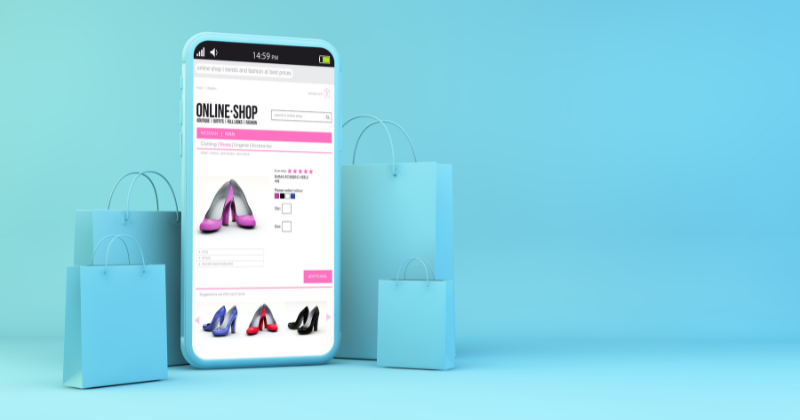
Final Thoughts
Creating a site mobile friendly is essential in today’s digital world.
More is needed to have a website; you need one that caters to mobile users.
Implementing these 15 mobile SEO best practices can enhance your website’s performance and visibility in mobile search results.
A well-optimized mobile site provides a seamless and enjoyable experience for users, encouraging them to engage with the content and convert into customers.
Think of it as making them feel welcome when they land on your site.
And with the rise of AI, we can quickly expect even more sophisticated tools and techniques to emerge to help us further optimize the mobile experience.
Remember, mobile SEO is an ongoing process.
Continuously analyze your website’s performance and adapt your strategies to stay competitive and user-friendly in the mobile-first world 2025 and beyond.
Frequently Asked Questions
What is the difference between mobile SEO & desktop SEO?
While both aim to improve search engine rankings, mobile SEO focuses specifically on optimizing for searches performed on mobile devices. This includes factors like page speed, responsive design, and mobile-friendly content.
How can my site be mobile-friendly?
Google’s Mobile-Friendly Test is an excellent tool for quickly checking your website’s mobile-friendliness. It analyzes your site and identifies any issues hindering the mobile user experience.
Is it necessary to have a separate mobile site?
Not necessarily. Responsive design, where the website adapts to different screen sizes, is often preferred. However, a separate mobile site might suit complex websites with extensive content.
How long does it take to see results from mobile SEO?
Like any SEO strategy, mobile SEO takes time and consistent effort. You might start seeing improvements in your mobile rankings within a few weeks or months, but achieving significant results often requires ongoing optimization.
What is the best way to improve my mobile site’s page speed?
Optimizing images, leveraging browser caching, and minifying code are effective ways to improve page speed. You can also use tools like Google’s PageSpeed Insights to identify areas for improvement quickly.


